
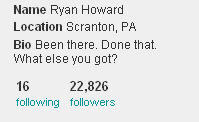

I wish I could say it was all of Scranton, PA (aint no party like a Scranton party), but it's a good start.
But, you might be thinking to yourself "I don't do Twitter." or "I won't be able to keep up with the hijinx."
That's fine. All you really need is Google. What? Still not using Google Reader?
Ok, let's assume you're using Google Reader. This will offer you a great way to watch their conversations with one another, all in chronological order, all stored safely until you're ready to read them.
Step 1: Add these three feeds
- http://twitter.com/statuses/user_timeline/19800884.rss
- http://twitter.com/statuses/user_timeline/39832686.rss
- http://twitter.com/statuses/user_timeline/74794648.rss
Step 2: Add one of the feeds to a folder. Easiest way is to click on "Feed Settings" and then scroll the way to the bottom and select "New folder..."
Step 3: Give it a name.
Step 4: Add the other two feeds to the same folder.
Step 5: Reverse the order so that the oldest show up first. (You'll get a warning about being only able to see the last 30 days worth of feeds, but you don't care because they haven't been doing it that long.)
Success! They are approximately in the order posted, though a few seemed slightly in the wrong order, but not so much that you lose the humor.
True Office fans will want to take at least a peek at the actual Twitter pages because who each is following is also a nice touch.
I assume that in relatively short fashion we'll see additional people from Dunder Mifflin joining in on the fun. (Aren't you a little old for MySpace, eh, Pam?)




