Anyhow, Litmus recently released a rather interesting consumer-facing tool: Scoop. As an email marketer, it has some implications that should be considered.
Here's a 1-minute YouTube video:
Here's their blog post where you can read more about it.
And here's the website for Scoop so you can sign-up for yourself. (I received my invitation very quickly after requesting an invite. I have no idea how many people are using Litmus.)
It is definitely an interesting concept: It takes all of your mass-commercial emails and shuffles them off to a folder called "Scooped" and marks them all read. This means that you have a far less cluttered inbox, filled mostly with emails from people you know (and a few smaller marketers that Scoop doesn't know.) Also in your inbox each morning is one email from Scoop itself. And in that email, small screenshots of all of the emails from the day before that it's scooped.
In order for it to work, you grant it access to your email. It regularly works to keep your inbox tidy. It creates its own folder to store the emails and it doesn't create a filter that you can see to know how and what they're scooping.
You can click on the thumbnails to open the original email. There are also links to prevent the email from being scooped in the future, as well as one-click unsubscribe. I don't think there's any way to make certain emails get added to the Scoop. (Both this and the time-of-day are concepts I'm told they are considering.)
I've been using it for a few weeks now and I gotta say - it's quite compelling. I actually go into my inbox more now. I get quite a few emails that get Scooped on a daily basis. I feel like they're valuable, so I haven't unsubscribed, but because there were so many, I didn't like going into my inbox. Plus, it meant my phone was always beeping with new emails so much that I turned the notification off. I would be willing to bet that I can now turn the notification back on because these emails all bypass the inbox.
So all these marketer emails that I think I want to receive - I'm also reading them more frequently as well, because I know they're all in one place.
As an email marketer, though, there are some caveats:
(1) You're no longer in their inbox. Some people may never visit the Scooped folder and only click and choose from emails in that day's Scoop. (It says that emails opened from the scoop float to the top of future days' emails.)
(2) You now need to be compelling in a tiny thumbnail. It's an attractive collection of little postage stamps, but they are tiny. On the other hand, if they weren't opening your email at all before, now they get a preview.
(3) Be wary of the "clearing mentality" - sometimes when I go into the Scooped folder, I'm in the mood to quickly triage, so I am sometimes deleting quickly. However, at least I'm opening and opening sooner than I was in the past.
(4) The timing - the email comes around 1 am. So if you sent a daily deal at 6 am, they don't see it until the next day. They'll always be a day behind (unless the subscriber removes your email from the scoop).
Screen shots from my iPhone:
what the email looks like in your inbox
(top marketing message is shown if you have any content preview enabled - here I have a single line enabled)
here's what the email looks like
(showing two Google Offers and an Amazon Daily Deal)
here's another
(an Amazon and two Google Offers)
find all the emails in the folder Scooped creates
a folder full of scooped email
(all of these would appear in the next days' Scoop)

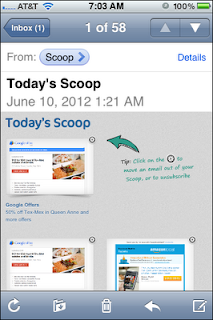



No comments:
Post a Comment